Back to the news page
08.19.2018
VIDEO: How to manually enter TPMS sensor ID’s using the VT56
ATEQ TPMS Tools releases a new video on how to enter TPMS sensor ID’s with the VT56. The purpose of this new feature is to enter sensor ID’s from an OE or Aftermarket to a programmable sensor. In some scenarios, if the sensor ID’s are the same for the new sensors installed, a relearn procedure can be skipped to save time.
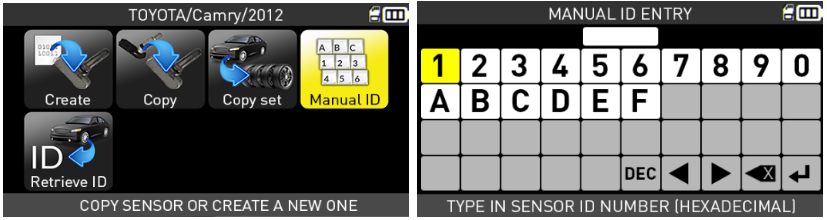
The sensor ID’s must be known before manually entering them in a new sensor with the VT56. An OE sensor has the TPMS sensor ID information displayed on the sensor, however, if it is a used sensor, it could be hard to locate. A programmable sensor does not have TPMS sensor ID’s displayed on the sensor. (Note: the FCC ID is not the protocol sensor ID information, it is a governmental ID code, and will not work if it is manually entered to a new sensor ID). The code is entered in decimal and hexadecimal.
Scenarios that would require a TPMS sensor ID to be entered manually to a new programmable sensor:
Note: this feature is not available in all regions, and is not available for all TPMS sensor brands.
ATEQ TPMS Tools releases a new video on how to manua...
ATEQ TPMS Tools releases a new video on how to manua...
ATEQ TPMS Tools releases a new video on how to manua...