Back to the news page
08.02.2018
VIDEO: How to retrieve TPMS sensor ID’s with the VT56
ATEQ TPMS Tools releases a new video on how to retrieve TPMS sensor ID’s with the VT56, transferring from the OBDII. The feature is limited to specific MMY’s and sensor companies. Update your VT56 to the latest software version to get the new functionality.
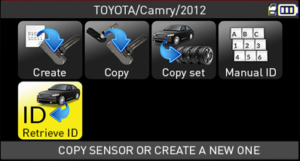
Scenarios for retrieve the TPMS sensor ID’s to copy to programmable sensors include:
The video walks the user step-by-step on how to obtain all the TPMS sensors ID using the OBDII module. Once the ID’s are copied to the VT56, users can clone the sensor ID’s to the programmable sensors on one screen. Up to 7 sensors can be copied at a time, for dually vehicles. Users can benefit by skipping the relearn process if all sensors are copied to new programmable sensors and installed to the correct wheels correctly.
Hamaton U-Pro TPMS sensor is featured in the video.
TPMS Manufacturers Urge Technicians to Update Tool S...
ATEQ TPMS Tools, LC, leader of TPMS tool solutions f...
ATEQ TPMS Tools, LC, leader of TPMS Tool solutions f...